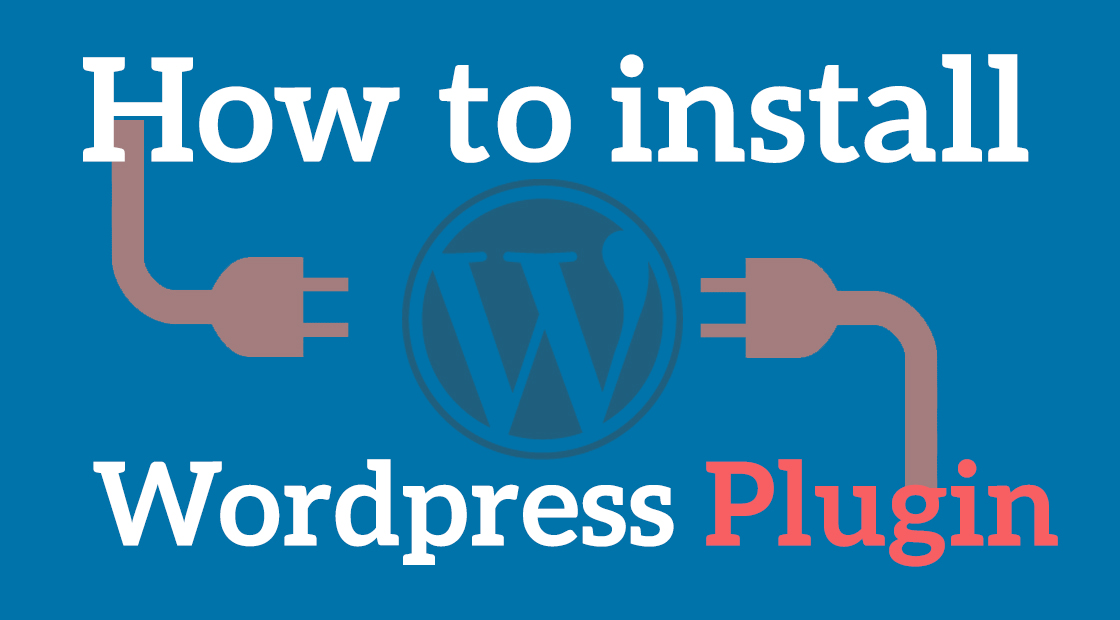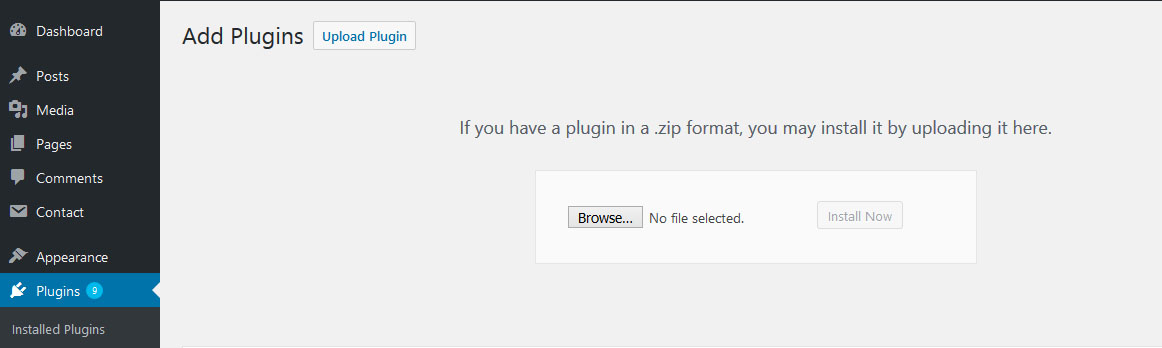One of the main benefits of using WordPress is that it has thousands of free plugins. which can extend and expand the functionality of WordPress.
You can find all available plugins here, and download any of the plugins.
There are two ways to install a plugin. 1st is to Install Directly from wordpress.org and the 2nd one is to upload the plugin in Zip format to WordPress website. We will discuss both in details here.
Install directly
This is the easiest method to install a plugin. Go to Add New Submenu under Plugins in the left sidebar. The page will open which will show some plugins from WordPress.org.
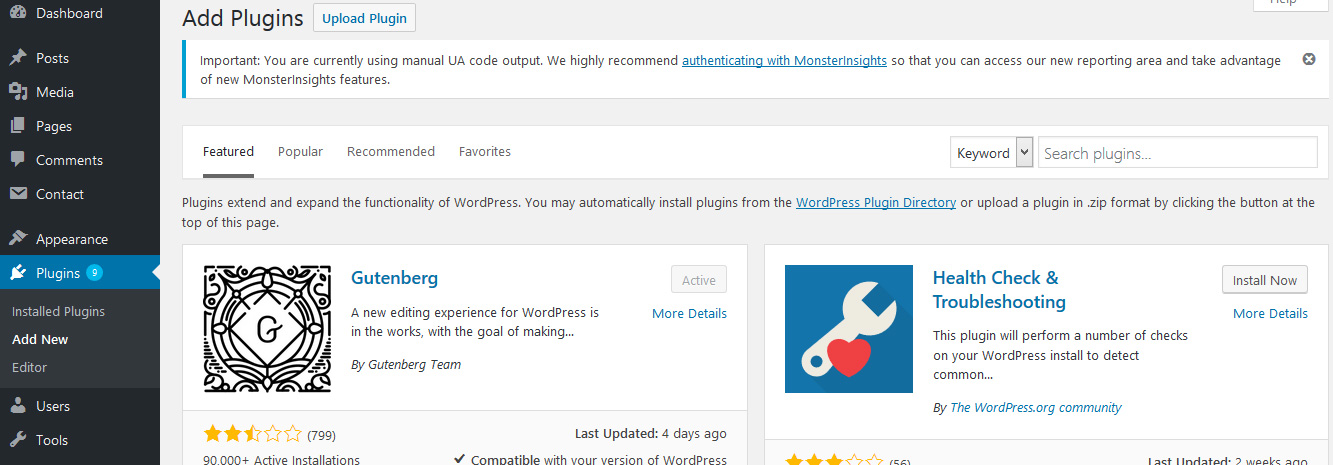
On the top right-hand side, you will find a search box. put your required plugin name and press enter.
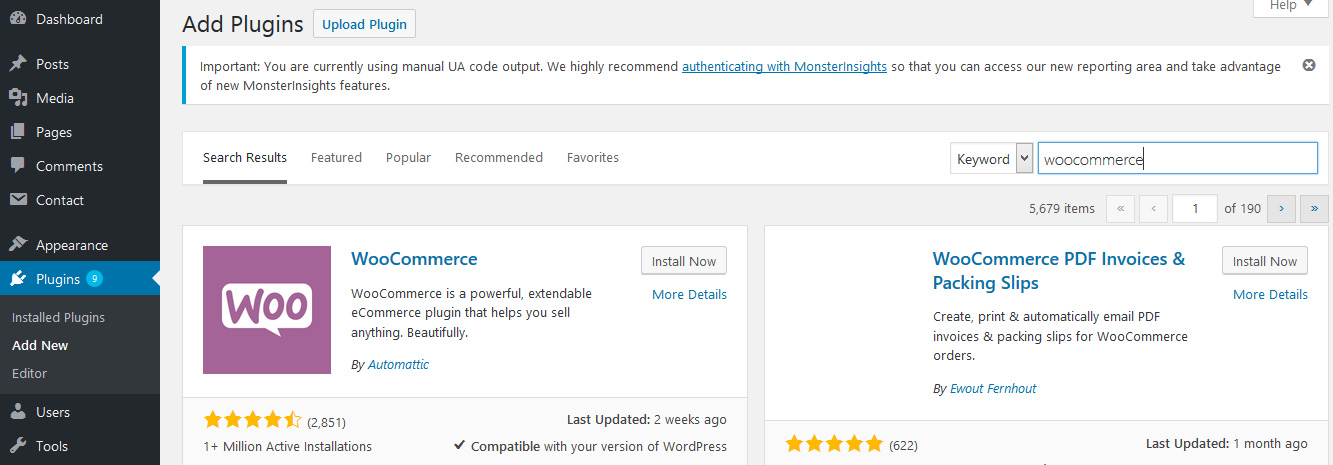
The search result will show the related plugins, click the Install Now button of your required plugin, and then activate it.
There are different types of plugins. Some will create a menu item in a sidebar, Some will create a Widget in widgets area While some may not create anything but expand the function of the WordPress internally.
Here we have installed woocommerce, which will create two menu item in the sidebar. This plugin will add shop to your wordpress website.
Upload Plugin
In this method of installing a plugin, you can upload the plugin in zip format. All the premium plugins like on Codecanyon is downloaded in zip format. All the plugins available on WordPress.org can also be downloaded.
Go to Plugins => Add New, On this page, you will find a button with a text upload button. Click the button, and the upload option will show on the page without a refresh. Select the plugin from your computer in zip format and upload it. After upload, you will get the activate plugin button, Click the button to activate the plugin.
We hope this article will help you to install and activate your first WordPress plugin. If you get any issue with plugin installation, please let us know in the below comment section. We will update the article with a solution.